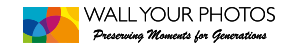Colour management
Our approach to colour management is a simple: to get the colours you want.
We do this by understanding how and what you use to view your images.
We do not use a lightbox for proofing your prints knowing that you do not view your prints under a lightbox when you bring your prints back.
We get the colours right by going old school: make test prints, check against the screen, make adjustments, make more test prints and refine the adjustments before making the final print.
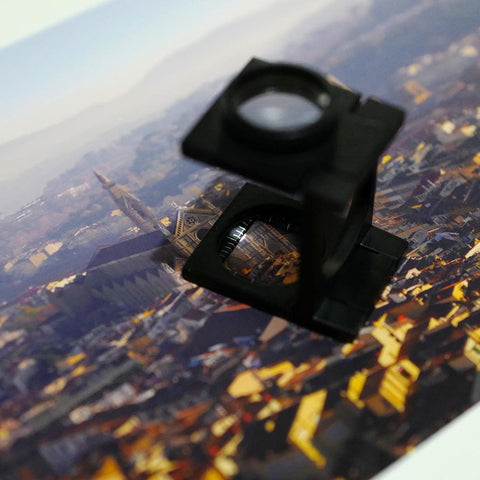
Having said the above, it does not mean we do not have a colour managed workflow to print your images.
A good monitor is critical for colour accurate workflow. We use hardware calibrated Eizo monitors to review your images. These monitors will give you a good feel of how your images will turn out on print. As our monitors are wide-gamut monitors, they will also show you details in your images that you might not have noticed on your monitor. This is useful if colour accuracy is important to you.
Many of our customers work on a Macbook Pro. We do not calibrate our Macbook. This allows us to see how colours render on your Macbook so that we are able to match to its colours on print. This allows you to get predictable colours on print.
We do not use canned paper profiles. A profile is built for each roll of paper using the printer's built-in i1 spectrophotometer to ensure accurate reproduction of colours.